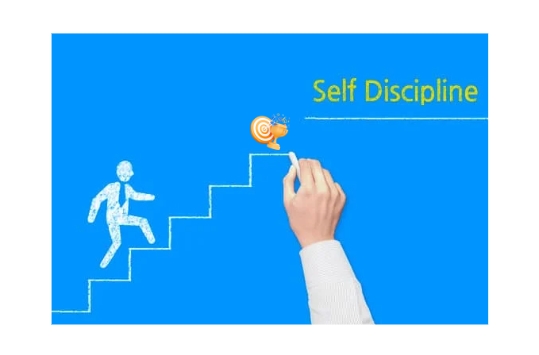1. What is CRM?
Customer relationship management (CRM) is a technology for managing your firm’s relationships and interactions with potential customers. The goal is to improve business relationships. A CRM willing companies to stay connected to customers, streamline processes, and improve profitability.
2. What is few other software apart from Salesforce providing CRM software?
Microsoft CRM, Sugar CRM, Zoho CRM, Oracle CRM.
3. What is Salesforce?
Salesforce is a company as well as cloud-based technology that is used to develop CRM (Customer Relationship Management) based applications.
4. What are different Salesforce Editions?
Essentials, Professional, Enterprise, Unlimited, and Developer Editions.
5. Is coding required for Salesforce?
Salesforce is a platform for creating low-code or no-code applications. If you wish to work as a Salesforce administrator, you don't need any prior coding knowledge.
6. What is a standard object in Salesforce?
A standard object is pre-built in Salesforce, such as accounts, contacts, and opportunities.
7. What is a Visualforce page?
A Visualforce page is a custom user interface created using Visualforce markup. It can be used to display data, create forms, and perform other functions within the Salesforce platform.
8. What is a role in Salesforce?
A role in Salesforce is a hierarchical structure that determines data access and management permissions for users.
- Users with higher roles can view and manage users’ data with lower roles.
9. What is Profile?
The profile contains a set of permissions and access settings that control what users can do within the organization.
Need to upgrade your abilities in managing the world's best CRM, take on our Salesforce Admin Training.
10. What is a sharing rule in Salesforce?
A sharing rule in Salesforce is a way to grant access to records that a user or group of users would not normally have access to.
11. What is the difference between a lookup relationship and a master-detail relationship in Salesforce?
A lookup relationship allows users to associate one record with another record, but the associated record can exist independently, while a master-detail relationship creates a parent-child relationship between two objects, with the child object dependent on the parent object.
12. What is the difference between Standard and Custom objects?
- Standard objects which are default set in with Salesforce. Examples are Account, Contact, Lead, and Opportunity.
- Custom objects are when you create information that’s specific to the industry. For example, your business may want to create a custom property object which will store all the information related to real estate that you want to sell.
13. What is an APP in Salesforce?
An App in Salesforce is nothing but a container containing the app’s name, a logo, and a set of ordered tabs. Remember, all the metadata, such as your objects, apex classes, triggers, etc., have nothing to do with an app. App just allows you to group all the things that help you achieve a flow. For example, the Sales app (Standard Application) contains a tab for the object that is part of the Sales flow like Account, Contact, Opportunity, Lead, Order, etc.
14. What type of apps can we create in Salesforce?
We can create two types of Apps in Salesforce as below:
- Custom app: This type of app can be used in every business scenario. It is widely used in the market.
- Console app: This type of app can be used only in the client service business, where we focus on solving the client’s issues. It is not, comparatively, widely used in the market.
15. What are Salesforce standard fields?
- Owner
- Name
- Last modified by
- Created by
16. What is the difference between role and profile in Salesforce?
Salesforce profile is a collection of settings and access permissions to users. It allows users restricted access to what is necessary. For example, a sales profile in Salesforce will allow access to leads, contacts, campaigns, and more. The role in Salesforce increases the data visibility of a particular user. While the role defines what a user can see, the profile defines what a user can do on Salesforce. It is not necessary to define a role in Salesforce. However, it is mandatory to define profiles.
17. Is it possible to delete the user in salesforce?
No, once we create a user in Salesforce we cannot delete the user record. We can only deactivate the user record.
18. What is the difference between force.com and salesforce.com?
force.com is Paas (platform as a service) and salesforce.com is Saas (software as a service).
19. What is whoid and whatid in activities?
Whoid is the id of either contact or Lead. Whatid is the id related to record in activity record (standard or custom object).
20. What happens once lead is converted?
When a lead has converted - a contact, account and optionally an opportunity is created.
21. How can you create many to many relationships in salesforce?
This can be done by creating a junction object between the two objects.
22. What happens to a detailed record when a master record is deleted?
Detail record gets deleted.
23. What happens to a child record when a parent record is deleted (look up relationship)?
Child record remains undeleted
24. What is the type of tabs available in Salesforce?
- Custom tabs (create for objects)
- Web tabs (create to display a website)
- Visual force tabs (create to display the visual force page)
25. What is the validation rule?
While creating or modifying the record based on the certain conditions, we can display error messages on top of the page or below to the field.
26. How to give permissions to two fields for different users who belong to different profiles?
Permission sets.
27. What is OWD?
OWD [Organization wide Defaults] is the default access level on records for any object in salesforce.
For custom objects we can see below access levels -
- Private
- Public Read only
- Public Read/Write
By default, after creating a custom object OWD access level is Public Read/Write.
Private: only owner and above hierarchy users can have Read/Write access and below hierarchy users don't have any access.
Public Read only: only owner and above hierarchy users can have Read/Write access and below hierarchy users can have only Read Only.
Public Read/Write: Irrespective of role hierarchy everyone can have Read/Write permissions on the records.
28. What is Grant Access Using Hierarchies?
Say there are three roles
Role A
Role B
Role C
Role A is higher in hierarchy, Role B is in the middle and Role C is lower in hierarchy.
If the Role A user, through Manual Sharing or Sharing Rules, shares the record to the Role C user who is in lower hierarchy, then the Role B user who is above in hierarchy to Role C user can see the records. If we enable Grant Access Using Hierarchies at sharing settings else Role B user cannot see the record.
29. What is Import Wizard & Data Loader?
- Import wizard is a web-based tool to process bulk records.
- With import wizard we can process a maximum of 50,000 records.
- In import wizard we can't see a few objects (ex: if there is a master-detail relationship between two objects then child objects we can't see).
Data Loader is a stand-alone tool to process bulk records. With a Data loader we can process a maximum of 5 million records. Most of the time we use only Data loader. Default batch size of the Data loader is 200.
- Data loader or Import wizard supports which file format?
.CSV (Comma Separated Values)
30. What is an externalid in salesforce?
It is a field that can be used to store a value that is used as a reference for that record in another system. For example, if you have a record in the system 'XYZ' where it is referenced by some value then that value can be used as an external id in salesforce for that record. External id can be used for upsert operation in the data loader. (We can enable external id for text, number, auto number and email).
31. What is Report?
To summarize the information of an object we use reports.
32. Explain the various types of Salesforce reports.
There are four different types of reports in Salesforce:
- Tabular: The tabular report is similar to an Excel spreadsheet that allows you to arrange data in rows and columns and do calculations.
- Summary: The summary report combines various data groups and provides an overview of the same.
- Matrix: Matrix reports also combine groups of data. However, it is done in different rows and columns for calculation.
- Joined: These reports comprise data in two sections that allow you to compare the data in both sections.
33. How many blocks can we create for join reports?
5 blocks.
34. How many maximum groupings can we do for summary, matrix and join reports?
3 groupings
35. How many records can we display on page for a report?
We can display up to 2,000 records on a page. If more records are there to display, we cannot see those through the user interface. If you export the records to an excel sheet then you can export up to 50,000 records.
36. What is the Fiscal year in Salesforce?
The Fiscal year is known as the starting and ending date of a company's financial year.
We have two types of financial years in Salesforce which are as follows.
- Standard fiscal year
- Custom fiscal year
Join our Salesforce Admin Certification Training program from your closest city.
Suggested blogs
14 December 2023
30 November 2023
Recent blogs

22 January 2025
|